More extensions for your beloved
Firefox! IE users, make the switch to Firefox or Opera. You're missing out a lot. Well anyway, on to the extensions:

Auto Copy - What it does? Just highlight a text on any paragraph and it automatically copies it to the clipboard. This is very useful for those who do research on the internet. You can turn off this feature by clicking on the green check mark at the bottom-right of your browser.

Cooliris - If the search engine of your choice is
Google then this extension's for you. This extension let's you preview the results from
Google by just doing a mouse over the results. It opens a built-in window that lets you preview that link. Once you're satisfied with the preview, just click the box at the right and it opens the page in a new tab. It eliminates the hassle of going back and forth from the google results and the opened link. You can disable
Cooliris by click on the yellow check mark at the bottom-right of the browser.

Focus Options - A very cool extension that is very useful when you are filling up web forms.
Focus Options highlights the textbox (or any other web form control, may it be a drop-down box, etc.) that has the cursor on (focus). An added feature of this is that it blinks every 5 seconds to remind you where the cursor it (You can turn it off in its Options).

Paragrasp - Perfect for those who reads blogs, news, or any other websites that has tons of paragraphs of information. Once this extension is installed just press
Ctrl + down arrow and it automatically highlights the first paragragh in the webpage. Or just highlight a word in a chosen paragraph, do a right mouse click and choose 'Paragrasp here!' and it automatically highlights that paragraph. You can remove the highlight by Pressing
Ctrl+Shift+C or by going a right mouse click and choosing 'Paragrasp Clear'.

All-in-One Sidebar - Similar to
Opera 9's feature. This extension installs a toolbar at the left-side of your browser that can be hidden/shown by just clicking on it. A very useful extension since it enables the user to have easy access to the features of Firefox (Download manager, Extensions, Themes, History, Bookmarks).











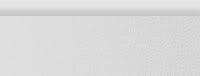



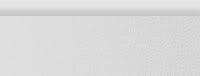
goodie.. haven't had time to browse new extensions, this certainly helps. :D I was able to try IE 7, the beta ver, from a friend's pc; looks good as far as the 1 hr testing I did. But o'course, if it doesn't come with the word FREE, it ain't the best. ;)